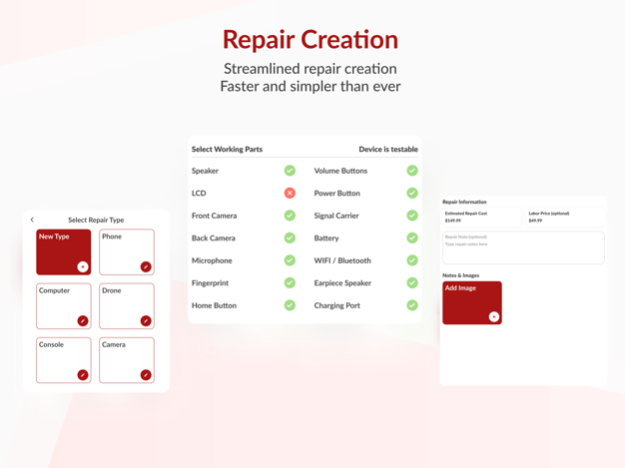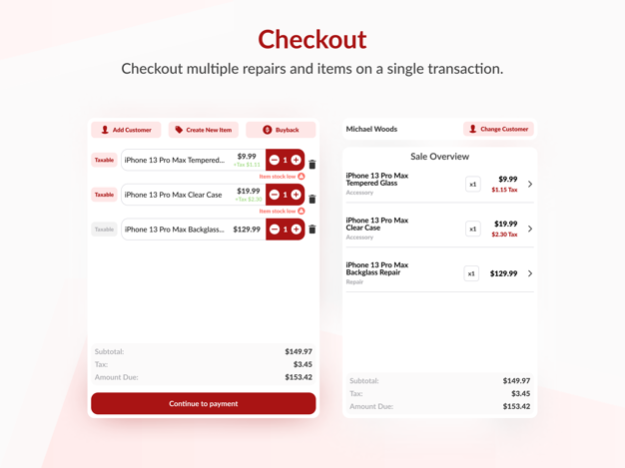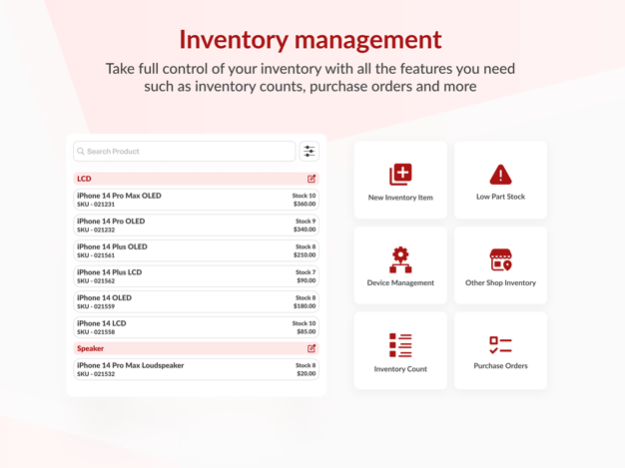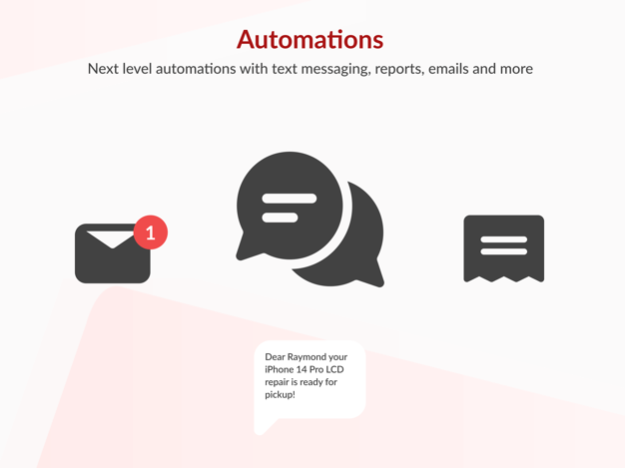Repair Spots POS 6.0.22
Free Version
Publisher Description
Elevate Your Business with Repair Spots POS
Whether you manage a high-traffic repair shop or a busy retail business, Repair Spots POS is your comprehensive solution for cutting inefficiencies and driving growth. Engineered for businesses of all scales—from single locations to sprawling franchises.
Why Businesses Choose Repair Spots
- Instantly Usable: Navigate our intuitive, quick-to-learn interface and hit the ground running.
- Multi-Store and Franchise Support: Centralize operations whether you're managing one location or a global franchise.
- Speak Your Customers' Language: Our multilingual support for English, Spanish, French, and Russian ensures you reach a broader market.
Empowering Features for Every Business
- Unified Point of Sale: One platform serving both repair and retail operations with flawless efficiency.
- Integrated Payment Processing: Offer customers the convenience of secure, in-app payments.
- Actionable Business Metrics: From sales goals to repair targets, monitor your business vitals with smart analytics.
- Insightful Reports: A simple click delivers comprehensive insights into sales, repairs, and inventory.
- Inventory Intelligence: Master your stock with inventory counts, purchase orders, and detailed inventory reports. Achieve greater control over devices under repair with our specialized device management features.
- Employee Manager Software: Beyond role-based access, let your employees clock in and out directly from our platform. Gain an edge with Employee Manager, our dedicated employee management software.
- QR-Coded Operations: Elevate efficiency with printable QR code labels for rapid scanning, tracking, and updates on existing repairs and warranties.
- Enhanced Customer Engagement: Personalized customer profiles and appointment systems deepen customer loyalty.
- Continuous Adaptation: Your feedback informs our regular, feature-enhancing updates.
Versatile and Scalable
While Repair Spots is optimized for repair shops, it's designed to be just as effective for retail businesses looking to streamline and innovate.
Your Growth, Our Commitment
Success is not just your aspiration; it's our promise. Experience next-level efficiency and profit with Repair Spots POS today.
For full terms of service and privacy policy, visithttps://repairspots.com/terms/
Feb 22, 2024
Version 6.0.22
* When Square is enabled you now have a toggle on checkout screen to quickly toggle off Square for that sale
* Added button to open cash drawer on: end of day screen, money in/out screen and cash count screen
* Fixed a bug causing some users to have issues viewing store logo on reports (You may need to re upload your logo to fix this issue)
* General bug fixes and improvements.
About Repair Spots POS
Repair Spots POS is a free app for iOS published in the Office Suites & Tools list of apps, part of Business.
The company that develops Repair Spots POS is Repair Spots Inc. The latest version released by its developer is 6.0.22.
To install Repair Spots POS on your iOS device, just click the green Continue To App button above to start the installation process. The app is listed on our website since 2024-02-22 and was downloaded 1 times. We have already checked if the download link is safe, however for your own protection we recommend that you scan the downloaded app with your antivirus. Your antivirus may detect the Repair Spots POS as malware if the download link is broken.
How to install Repair Spots POS on your iOS device:
- Click on the Continue To App button on our website. This will redirect you to the App Store.
- Once the Repair Spots POS is shown in the iTunes listing of your iOS device, you can start its download and installation. Tap on the GET button to the right of the app to start downloading it.
- If you are not logged-in the iOS appstore app, you'll be prompted for your your Apple ID and/or password.
- After Repair Spots POS is downloaded, you'll see an INSTALL button to the right. Tap on it to start the actual installation of the iOS app.
- Once installation is finished you can tap on the OPEN button to start it. Its icon will also be added to your device home screen.
Program Details
General |
|
|---|---|
| Publisher | Repair Spots Inc |
| Released Date | 2024-02-22 |
| Languages | English |
Category |
|
|---|---|
| Category | Business |
| Subcategory | Office Suites & Tools |
System requirements |
|
|---|---|
| Operating systems | ios |
Download information |
|
|---|---|
| File size | 76.34 MB |
| Total downloads | 1 |
Pricing |
|
|---|---|
| License model | Free |
| Price | N/A |
Version History
version 6.0.22
posted on 2024-02-22
Feb 22, 2024
Version 6.0.22
* When Square is enabled you now have a toggle on checkout screen to quickly toggle off Square for that sale
* Added button to open cash drawer on: end of day screen, money in/out screen and cash count screen
* Fixed a bug causing some users to have issues viewing store logo on reports (You may need to re upload your logo to fix this issue)
* General bug fixes and improvements.
version 6.0.21
posted on 2024-01-26
Jan 26, 2024
Version 6.0.21
* Fixed an issue some users where experiencing when generating low stock reports
* Fixed an issue some users where experiencing when creating inventory count or purchase orders, not all items where shown
* Increased QR code size for quicker scanning on repair printouts
* Improved focus when scanning QR codes
version 6.0.20
posted on 2024-01-18
Jan 18, 2024
Version 6.0.20
* Increased QR code size for quicker scanning on repair printouts
* Improved focus when scanning QR codes
* Fixed issue with making payments using manual entry (Applies only to active merchants)
* Resolved customer discount issue for users utilizing both the portal and mobile app
version 6.0.19
posted on 2023-12-19
Dec 19, 2023
Version 6.0.19
* General improvements to on user experience across the app
* General bug fixes and improvements
version 6.0.18
posted on 2023-12-12
Dec 12, 2023
Version 6.0.18
* General improvements to on user experience across the app
* General bug fixes and improvements
version 6.0.17
posted on 2023-12-03
Dec 3, 2023
Version 6.0.17
* Improved emails sent out to your customers using your shop branding.
* Fixed bug adding double tax to layaway item deposits
Previous Build
* We now send emails to your customers using your shops name in email subject and your store logo.
* You can now add devices to layaways.
* Fixed a bug causing the sign repair screen to scroll when locked.
* Increased text size on some screens
* General improvements to on user experience across the app
* General bug fixes and improvements
version 6.0.15
posted on 2023-11-27
Nov 27, 2023
Version 6.0.15
* We added create: repair, order, unlock to checkout screen for quick access
* We added smart sorting for quick repairs, repair types & brands
* We now send emails to your customers using your shops name in email subject and your store logo.
* You can now add devices to layaways.
* Fixed a bug causing the sign repair screen to scroll when locked.
* Increased text size on some screens
* General improvements to on user experience across the app
* General bug fixes and improvements
version 6.0.14
posted on 2023-11-18
Nov 18, 2023
Version 6.0.14
* You can now add devices to layaways.
* Increased text size on some screens
* General bug fixes and improvements
version 6.0.13
posted on 2023-11-01
Nov 1, 2023
Version 6.0.13
* You can now update admin information from the Team Management section
* Added option to print barcode on device details screen
* General bug fixes and improvements
version 6.0.12
posted on 2023-10-25
Oct 25, 2023
Version 6.0.12
* Heavily improved search across app
* Added Recent Customers for last 4 months
* You can now view recent customers in customer section
* Added new employee limitation settings
* General bug fixes and improvements
version 6.0.8
posted on 2023-10-18
Oct 18, 2023
Version 6.0.8
* Added recent customers in customer section
* General bug fixes and improvements
version 6.0.6
posted on 2023-10-05
Oct 5, 2023
Version 6.0.6
* Performance improvements
* We now store the last selected option when printing QR code for quick printing
* Added quick action when creating repair to quickly checkout and make payment.
* Fixed an issue some users where experiencing when updating new cost on purchase orders
* We added a setting where you can choose to add tax to manual repair cost & labor when creating a repair
* When updating parts on a repair we now create a new status for history tracking purposes.
version 6.0.5
posted on 2023-10-02
Oct 2, 2023
Version 6.0.5
* Performance improvements
* Fixed an issue with some users that had square enabled not working as intended
* Add audio setting
* Added ability to update device info
* Added button to view pattern lock for repairs that have pattern vs lock code
* Fixed a bug where end of day cash note was showing incorrect for some users
version 6.0.3
posted on 2023-09-22
Sep 22, 2023
Version 6.0.3
A New Era for Repair Spots POS
Prepare for our most significant update yet! We've entirely revamped the user experience, modernized the UI, and added a range of new features and improvements. Your feedback drove these changes, making Repair Spots POS faster, more efficient, and more user-friendly than ever.
Elevated User Experience
* Sleek New Design: Navigate through a cleaner, more modern user interface.
Repairs, Redefined
* Streamlined Repair Creation: Experience our redesigned repair creation workflow tailored to make your work easier.
Device Management 2.0
* New Features: Revel in enhanced device management functionalities for greater control.
Checkout & Payments
* Smooth Checkout Experience: The checkout process has been overhauled, including the addition of a tip feature for seamless transactions.
Retail Mode
* Now Supporting Retail: Repair Spots POS is not just for repair shops anymore—our new retail mode adds to its versatility.
Performance Boost
* Faster Speed and Navigation: Benefit from significantly improved load times and smoother app navigation.
Experience the difference with Repair Spots POS 6.0—because your business deserves the best.
version 6.0.1
posted on 2023-09-19
Sep 19, 2023
Version 6.0.1
A New Era for Repair Spots POS
Prepare for our most significant update yet! We've entirely revamped the user experience, modernized the UI, and added a range of new features and improvements. Your feedback drove these changes, making Repair Spots POS faster, more efficient, and more user-friendly than ever.
Elevated User Experience
* Sleek New Design: Navigate through a cleaner, more modern user interface.
Repairs, Redefined
* Streamlined Repair Creation: Experience our redesigned repair creation workflow tailored to make your work easier.
Device Management 2.0
* New Features: Revel in enhanced device management functionalities for greater control.
Checkout & Payments
* Smooth Checkout Experience: The checkout process has been overhauled, including the addition of a tip feature for seamless transactions.
Retail Mode
* Now Supporting Retail: Repair Spots POS is not just for repair shops anymore—our new retail mode adds to its versatility.
Performance Boost
* Faster Speed and Navigation: Benefit from significantly improved load times and smoother app navigation.
Experience the difference with Repair Spots POS 6.0—because your business deserves the best.
version 5.7.10
posted on 2023-07-07
Jul 7, 2023
Version 5.7.10
- When closing a repair we now automatically send a text message to customer requesting rating on the repair. User will be redirected to the review website of choice after rating is submitted.
- On customer detail screen you can now ask any existing customer to leave a feedback on experience with your business.
- You can now generate a low part stock pdf report on inventory screen
- You can now generate a purchase order using low part inventory items with a tap of a button
- You can now convert an existing inventory count into a pdf and send via email
- When using bulk import tool on inventory you can now assign a low stock (Minimum quantity) to item
- When creating or editing an inventory item you can assign a low part stock to it
- We added quick text to top 10 customers
- General bug fixes and performance enhancements
version 5.7.9
posted on 2023-06-25
Jun 25, 2023
Version 5.7.9
- When closing a repair we now automatically send a text message to customer requesting rating on the repair. User will be redirected to the review website of choice after rating is submitted.
- On customer detail screen you can now ask any existing customer to leave a feedback on experience with your business.
- You can now generate a low part stock pdf report on inventory screen
- You can now generate a purchase order using low part inventory items with a tap of a button
- You can now convert an existing inventory count into a pdf and send via email
- When using bulk import tool on inventory you can now assign a low stock (Minimum quantity) to item
- When creating or editing an inventory item you can assign a low part stock to it
- We added quick text to top 10 customers
- General bug fixes and performance enhancements
version 5.7.8
posted on 2023-06-23
Jun 23, 2023
Version 5.7.8
- When closing a repair we now automatically send a text message to customer requesting rating on the repair. User will be redirected to the review website of choice after rating is submitted.
- On customer detail screen you can now ask any existing customer to leave a feedback on experience with your business.
- You can now generate a low part stock pdf report on inventory screen
- You can now generate a purchase order using low part inventory items with a tap of a button
- You can now convert an existing inventory count into a pdf and send via email
- When using bulk import tool on inventory you can now assign a low stock (Minimum quantity) to item
- When creating or editing an inventory item you can assign a low part stock to it
- We added quick text to top 10 customers
- General bug fixes and performance enhancements
version 5.7.7
posted on 2023-06-16
Jun 16, 2023
Version 5.7.7
- You can now generate a low part stock pdf report on inventory screen
- You can now generate a purchase order using low part inventory items with a tap of a button
- You can now convert an existing inventory count into a pdf and send via email
- When using bulk import tool on inventory you can now assign a low stock (Minimum quantity) to item
- When creating or editing an inventory item you can assign a low part stock to it
- We added quick text to top 10 customers
- General bug fixes and performance enhancements
version 5.7.5
posted on 2023-06-08
Jun 8, 2023
Version 5.7.5
- You can now view total sales amount a customer has spent on your business on customer profile screen
- General bug fixes and performance enhancements
version 5.7.3
posted on 2023-05-17
May 17, 2023
Version 5.7.3
Revolutionize your payment processing with our new Payments feature!
- Sign up for merchant services directly from the app and start accepting payments from your customers with ease.
- Our enhanced payment processing technology ensures lightning-fast transactions and top-of-the-line security for you and your customers.
- Enjoy a smoother navigation and improved usability with our enhanced user interface.
- Upgrade your payment processing today and start maximizing your revenue!
version 5.7.2
posted on 2023-05-02
May 2, 2023
Version 5.7.2
Revolutionize your payment processing with our new Payments feature!
- Sign up for merchant services directly from the app and start accepting payments from your customers with ease.
- Our enhanced payment processing technology ensures lightning-fast transactions and top-of-the-line security for you and your customers.
- Enjoy a smoother navigation and improved usability with our enhanced user interface.
- Upgrade your payment processing today and start maximizing your revenue!
version 5.7.1
posted on 2023-04-26
Apr 26, 2023
Version 5.7.1
Revolutionize your payment processing with our new Payments feature!
- Sign up for merchant services directly from the app and start accepting payments from your customers with ease.
- Our enhanced payment processing technology ensures lightning-fast transactions and top-of-the-line security for you and your customers.
- Enjoy a smoother navigation and improved usability with our enhanced user interface.
- Upgrade your payment processing today and start maximizing your revenue!
version 5.6.14
posted on 2023-02-18
Feb 18, 2023
Version 5.6.14
- Improvements in upload speed when creating notes with images
version 5.5.3
posted on 2022-08-08
Aug 8, 2022 Version 5.5.3
- Moved reports to the sales screen for quick access
- Worked on some performance improvements
version 5.4.4
posted on 2022-05-20
May 20, 2022 Version 5.4.4
- You can now add repair and labor cost when NOT linking products to repair at creation
- Added customer phone number to quick view on the prepays screen for easy access
Bug Fixes
- Fixed a bug not properly updating part price when multiple quantities where selected in the “Manage Parts” panel
- Fixed a bug where some customers where not receiving welcome email at repair creation
- Bug fixes and improvements overall
version 5.4.3
posted on 2022-05-10
May 10, 2022 Version 5.4.3
- Improved prepay search by customer name and phone number on Prepay screen and checkout screen
- Improvements when making deposit payments on orders
- When closing a repair we now ask if you wish to mark as repaired or only close repair
- You can now update the price of an item added to layaway at creation
Bug Fixes
- Corrected an issue that sometimes caused a crash on device creation
- General bug fixes on checkout screen
version 5.3.3
posted on 2022-04-14
Apr 14, 2022 Version 5.3.3
- We updated the main menu with a cleaner interface on the iPhone version
- Your employees can now clock in/out within Repair Spots when store mode is enabled from the main menu
- When manually linking a sale to a repair we now link items sold in that sale to the repair balance.
Bug Fixes
- When creating a new repair, notes are now refreshed in real time when opening right after creation
- Fixed a bug where tax on deposits where not updating the repair/order balance accordingly
version 5.3.1
posted on 2022-03-29
Mar 29, 2022 Version 5.3.1
- Corrected an issue when creating a note at repair creation not linking properly
- When adding notes to a repair, device, unlock, layaway , order etc we now link all those notes to the customer. You can go to the customer profile screen and view all the notes in one centralized place for quick access
- Performance improvements
version 5.3
posted on 2022-03-24
Mar 24, 2022 Version 5.3
- When adding notes to a repair, device, unlock, layaway , order etc we now link all those notes to the customer. You can go to the customer profile screen and view all the notes in one centralized place for quick access
- Performance improvements
version 5.2.2
posted on 2022-02-22
Feb 22, 2022 Version 5.2.2
- You can now checkout multiple prepays on the checkout screen
- Add search repair by RSID
- We added a new section in help with frequent questions and answers. Also a new live chat for support
- We now show the layaway balance when printing out a layaway sale receipt
- Added a new setting “Printer Settings” where you can automatically open cash drawer connected to register when making a sale.
- We now show the prepay date in the sales receipt at checkout
Bug Fixes
- Fixed a bug on employee pin displaying incorrect passcode
- Corrected a bug where money in/out was not showing in print out when closing register
version 5.2
posted on 2022-02-11
Feb 11, 2022 Version 5.2
- You can now update a repair to “In Warranty” status. This will reopen the repair.
- We added a new icon to quickly identify when a repair is in warranty status.
- When closing a repair we now automatically update the status as “Repaired”
- We now sort repairs based on date updated instead of date submitted this will help quickly find the repair
- You can now link multiple orders to a repair
- You can now remove unnecessary images added at repair creation
Bug Fixes
- Fixed a bug where date of purchase order or inventory count was not showing proper time submitted
- General user experience improvements
version 5.1.10
posted on 2022-02-04
Feb 4, 2022 Version 5.1.10
- Redesigned employee/admin profile screen.
- Admin users or employees can now update there information from the my profile screen located on the side menu
- Added logout action to the employee pin screen
End of day Updates:
- We now show the sales that are linked to the end of day your submitting.
- When submitting an end of day we now show the name of the employee that opened register
Bug Fixes
- Fixed a bug not linking sale to a repair when its of type accessories
- General bug fixes and improvements
version 5.1.9
posted on 2022-01-27
Jan 27, 2022 Version 5.1.9
- Fixed a bug that was causing a crash at employee pin screen for some users
- Fixed a bug that allowed multiple cashin/cashout
- Fixed a bug that was not subtracting voided split payments on end of day
- General bug fixes and improvements
version 5.1.6
posted on 2022-01-11
Jan 11, 2022 Version 5.1.6
- Improved the repairs report with more details on repair updates we added repair id to the report and a quick view button to view a printable receipt of the repair
- While in the checkout screen or the inventory count screen we now disabled the auto logout feature to not interrupt sale or count
version 5.1.5
posted on 2022-01-03
Jan 3, 2022 Version 5.1.5
- Bug fixes and general performance improvements
version 5.1.4
posted on 2021-12-25
Dec 25, 2021 Version 5.1.4
- Corrected a bug on items report sorting in random order
- You now see a list of all the items that where sold with details of sale when creating a “Sales Report”
- You now see a list of all the repairs when performing a “Repairs Report”
- We implemented all these changes to the multi-shop dashboard when generating reports
Previous Update
- When loading end of day reports within the reports section we now show more detailed data of item types sold and employee name rather than customer name
- If you manage multiple shops within your account you can now transfer items from one shop to another from the inventory screen
- Improved sales overview report
- When viewing a sale that had multiple qty of that item sold we now display number of items sold for that item
- General bug fixes and performance improvements
version 5.1.1
posted on 2021-12-08
Dec 8, 2021 Version 5.1.1
* When voiding a sale that has devices linked to the sale we now mark device for sale if restock option is selected
* Improved purchase orders process
* Fixed a bug not allowing deposits in orders when linked to a repair
* Fixed a bug not marking device as sold after checkout
* Fixed a bug causing app to crash when creating a sale at checkout with item that is not in your inventory
* Fixed a bug causing app to crash when creating a repair with a repair type that does not have working parts linked
Previous Update
* Improved performance when loading employees on the new pin screen feature in latest update
* When voiding new sales you now have the option to restock items sold in that sale
* We now allow multiple deposits to be made to an order from the order details screen.
* When linking a payment to multiple repairs, orders etc they now are properly linked and show up in orders, repair, details screen everywhere it's linked to.
* For new sales when you link an order to the sale we added a “view order” button for quick access to view the order
* You can now send a customer receipt from the sale details screen after payment is made via text if twillio setup is complete.
* We added a quick action on sale details receipt to send receipt via email
* We added support to text the customer the repair receipt from the repair details screen or the print repair screen at repair creation
* We added a new screen “Multi-Shop Manager” setting where you can view all shops and employees linked to each shop
* Bug fixes and performance improvements overall
version 5.0.2
posted on 2021-11-14
Nov 14, 2021 Version 5.0.2
5.0 Is here and we are Happy to show you the new changes we have been working on. Here is a list of new changes:
- Redesigned the entire app with a more modern look
- Employee pin feature: You no longer have to put your employee pin every time while in store mode. You now can put your employee pin once for each session. After 10 minutes of no activity the logged in employee will be logged out for security purposes and will require to re enter there pin.
- We redesigned the inventory screen with a new look and new features. You can now bulk delete a group of inventory items or bulk update inventory groups.
- You can now copy the text from the repair, device and order notes
- Added cancel button when initiating a split payment on the checkout screen
- Improved email delivery for some automated emails that where not being received when using emails such as hotmail.
Bug fixes
- We worked on fixing small bug fixes and performance within the app
version 5.0.1
posted on 2021-11-10
Nov 10, 2021 Version 5.0.1
5.0 Is here and we are Happy to show you the new changes we have been working on. Here is a list of new changes:
- Redesigned the entire app with a more modern look
- Employee pin feature: You no longer have to put your employee pin every time while in store mode. You now can put your employee pin once for each session. After 10 minutes of no activity the logged in employee will be logged out for security purposes and will require to re enter there pin.
- We redesigned the inventory screen with a new look and new features. You can now bulk delete a group of inventory items or bulk update inventory groups.
- You can now copy the text from the repair, device and order notes
- Added cancel button when initiating a split payment on the checkout screen
- Improved email delivery for some automated emails that where not being received when using emails such as hotmail.
Bug fixes
- We worked on fixing small bug fixes and performance within the app
version 5.0
posted on 2021-11-08
Nov 8, 2021 Version 5.0
5.0 Is here and we are Happy to show you the new changes we have been working on. Here is a list of new changes:
- Redesigned the entire app with a more modern look
- Employee pin feature: You no longer have to put your employee pin every time while in store mode. You now can put your employee pin once for each session. After 10 minutes of no activity the logged in employee will be logged out for security purposes and will require to re enter there pin.
- We redesigned the inventory screen with a new look and new features. You can now bulk delete a group of inventory items or bulk update inventory groups.
- You can now copy the text from the repair, device and order notes
- Added cancel button when initiating a split payment on the checkout screen
- Improved email delivery for some automated emails that where not being received when using emails such as hotmail.
Bug fixes
- We worked on fixing small bug fixes and performance within the app
version 4.14
posted on 2021-09-19
Sep 19, 2021 Version 4.14
- If you have twillio sms enabled you can now text the sales receipt to a customer
- We added a sales tax helper on checkout screen to quickly calculate tax between 2 different rates
- We now ask for employee pin for notes made in orders, unlocks, layaways and customer profile when store mode is active
- We added the repair id to the repair details print option
Bug Fixes
- Fixed a bug that was displaying duplicate sales on the order screen when updating the order status
- Fixed a bug not showing employee name when sending sales pdf at checkout screen via email
version 4.13.1
posted on 2021-09-03
Sep 3, 2021 Version 4.13.1
- Fixed a bug not asking for Cash In for some users
version 4.13
posted on 2021-08-29
Aug 29, 2021 Version 4.13
- Improved receipt print out on Star Micronics receipt printer
- We now show tax on parts added to a repair at creation
- You can now update part cost when creating a repair and linking parts to that repair at creation
- On the repairs screen (iPad version) we now show the repair types on the side to quickly filter repairs by type
Bug Fixes
- General bug fixes and improvements
_____
Previous Update:
Whats new
- We added a manual discount option on the checkout screen
- When voiding a sale we now ask if you like to add the voided amount as a credit to the customer.
- On the main menu in our quick search option when scanning a barcode from an item we now show a quick preview of the item information when on store mode instead of requiring admin pin
- When creating a sale we now only ask for employee pin when ready to complete the sale
- When creating a new device we now autogenerate the sku number for quicker creation
Big Fixes
- We corrected a bug that was showing duplicate devices for some users in the checkout screen
- Fixed the date issue on end of day. Some users where showing previous day when printing out the end of day receipt
version 4.12
posted on 2021-08-24
Aug 24, 2021 Version 4.12
Whats New
- You can now update part cost when creating a repair and linking parts to that repair at creation
- On the repairs screen (iPad version) we now show the repair types on the side to quickly filter repairs by type
Bug Fixes
- General bug fixes and improvements
_____
Previous Update:
Whats new
- We added a manual discount option on the checkout screen
- When voiding a sale we now ask if you like to add the voided amount as a credit to the customer.
- On the main menu in our quick search option when scanning a barcode from an item we now show a quick preview of the item information when on store mode instead of requiring admin pin
- When creating a sale we now only ask for employee pin when ready to complete the sale
- When creating a new device we now autogenerate the sku number for quicker creation
Big Fixes
- We corrected a bug that was showing duplicate devices for some users in the checkout screen
- Fixed the date issue on end of day. Some users where showing previous day when printing out the end of day receipt
version 4.11
posted on 2021-08-21
Aug 21, 2021 Version 4.11
- We added a manual discount option on the checkout screen
- When voiding a sale we now ask if you like to add the voided amount as a credit to the customer.
- On the main menu in our quick search option when scanning a barcode from an item we now show a quick preview of the item information when on store mode instead of requiring admin pin
- When creating a sale we now only ask for employee pin when ready to complete the sale
- When creating a new device we now autogenerate the sku number for quicker creation
Big Fixes
- We corrected a bug that was showing duplicate devices for some users in the checkout screen
- Fixed the date issue on end of day. Some users where showing previous day when printing out the end of day receipt
version 4.10
posted on 2021-08-13
Aug 13, 2021 Version 4.10
- Redesigned the create repair process with a simpler process
- Minor bug fixes and performance updates
version 4.9.3
posted on 2021-07-26
Jul 26, 2021 Version 4.9.3
Bug fixes
- Fixed a bug causing working parts on editing a repair to be inaccurate on some occasions
- Fixed the quick print option on repair print screen not showing full details
- Fixed a bug causing a crash when creating an employee sales report for some users
version 4.9.2
posted on 2021-07-21
Jul 21, 2021 Version 4.9.2
- We added integration with Employee Manager App for better Employee management and clocking features.
- We redesigned the print screen for printing repair tickets and QR codes for a better user experience
Bug fixes
- Fixed a bug crashing the app when on repair mode and using an iPad
- General bug fixes and improvements
version 4.9.1
posted on 2021-07-17
Jul 17, 2021 Version 4.9.1
Whats new
- We added integration with Employee Manager App for better Employee management and clocking features.
- We redesigned the print screen for printing repair tickets and QR codes for a better user experience
Bug fixes
- Fixed a bug crashing the app when on repair mode and using an iPad
- General bug fixes and improvements
version 4.9
posted on 2021-07-02
Jul 2, 2021 Version 4.9
- We added integration with Employee Manager App for better Employee management and clocking features.
- When checking out a device we now link that transaction to the device. You can then go to the device details to view the payment made.
- We added estimated repair cost and terms and conditions to the repair details print PDF
- You can now mark a device as “Sold”
- You can now mark a sold device back to “For Sale”
- We improved loading time when selecting an employee from the employee list
Bug fixes
- Fixed a bug where selling a device using an iPhone was not marking as sold
- Fixed a bug not allowing users to unemployee when on Spanish language
version 4.8.2
posted on 2021-05-29
May 29, 2021 Version 4.8.2
- Fixed a bug causing app to crash when creating a new repair and tapping on the print button for AirPrint
- Fixed a bug causing working parts not to be selected properly when editing a repair
- New improved Repair Details Print receipt (PDF AirPrint)
- We now support opening cash drawer when connected to epson printer
- You can now open the cash drawer from the “Customer Change” screen at checkout
- You can now print an existing credit linked to a customer
- When exporting customers or inventory we now use the same format we use on the portal for quick shop transfer.
Bug Fixes
- General bug fixes and improvements
version 4.8.1
posted on 2021-05-22
May 22, 2021 Version 4.8.1
- New improved Repair Details Print receipt (PDF AirPrint)
- We now support opening cash drawer when connected to epson printer
- You can now open the cash drawer from the “Customer Change” screen at checkout
- You can now print an existing credit linked to a customer
- When exporting customers or inventory we now use the same format we use on the portal for quick shop transfer.
Bug Fixes
- General bug fixes and improvements
version 4.8
posted on 2021-05-14
May 14, 2021 Version 4.8
- You can now create a custom repair type
- Added support for Drone, Console, TV, Bicycles & Camara
Bug Fixes
- Fixed a bug preventing printers to show up due to iOS 14.5 security changes
- Fixed a bug that was not automatically selecting an existing customer on repair creation
version 4.7.1
posted on 2021-04-25
Apr 25, 2021 Version 4.7.1
- General bug fixes and improvements
version 4.7
posted on 2021-04-10
Apr 10, 2021 Version 4.7
- You can now duplicate an existing prepay for returning customers
Bugs
- Bug fixes and general improvements
version 4.5
posted on 2021-02-27
Feb 27, 2021 Version 4.5
- We added a new section dedicated for Refills and Prepay plans.
Bugs
- Fixed a crash some users where experiencing when opening “Device Management” page
- Fixed a crash when trying to print out end of day report
- General bug fixes and improvements
version 4.4.3
posted on 2021-02-20
Feb 20, 2021 Version 4.4.3
- Optimized for M1 Macs
- Added language setting
- You can now print the end of day report with our redesigned template from the end of day section on Sales & Reports
Bugs
- Fixed a bug not allowing to create layaways that are over $1,000
version 4.4
posted on 2021-02-10
Feb 10, 2021 Version 4.4
- You can now create layaways
- On the Mult-shop dashboard you can now filter and view stats of a single day
- We can now have your separate terms and conditions for (Sales, layaway, repairs and orders) you can update them in the settings tab
Bugs
- General bug fixes
version 4.3.2
posted on 2021-02-01
Feb 1, 2021 Version 4.3.2
- Fixed a bug causing a crash when logging in as an employee
Previous update:
- We added device search filter on repairs screen
- When creating a new customer if an existing customer with the same phone number exists you now have the option to select existing customer and not create duplicate
- You can now create a new item on purchase order screen
- You can now edit item price on purchase order screen. We also show the average cost based on new price and old price/stock. You have the option to update item cost with average cost
- When creating a purchase order you can now email a csv file of the order to your vender or any email you choose
- When creating a purchase order we now do not add tax by default to each item and we now provide to option to manually set a default tax amount on that order
- Improved purchase order loading time
- When generating a low inventory count we now show all inventory that’s stock is lower than low stock assigned
Bugs
- Fixed a bug not updating checkout screen when buying an item (Buy back)
- Fixed a bug that was adding buy back price as a positive sale in some occasions
- When generating sales reports we now properly display voided sales
- We corrected an issue not adding sales tax when editing an order
- Fixed a bug that was preventing scan no to find item when scanning by barcode on checkout screen
version 4.3
posted on 2021-01-29
Jan 29, 2021 Version 4.3
- We added device search filter on repairs screen
- When creating a new customer if an existing customer with the same phone number exists you now have the option to select existing customer and not create duplicate
- You can now create a new item on purchase order screen
- You can now edit item price on purchase order screen. We also show the average cost based on new price and old price/stock. You have the option to update item cost with average cost
- When creating a purchase order you can now email a csv file of the order to your vender or any email you choose
- When creating a purchase order we now do not add tax by default to each item and we now provide to option to manually set a default tax amount on that order
- Improved purchase order loading time
- When generating a low inventory count we now show all inventory that’s stock is lower than low stock assigned
Bugs
- Fixed a bug not updating checkout screen when buying an item (Buy back)
- Fixed a bug that was adding buy back price as a positive sale in some occasions
- When generating sales reports we now properly display voided sales
- We corrected an issue not adding sales tax when editing an order
- Fixed a bug that was preventing scan no to find item when scanning by barcode on checkout screen
version 4.2.4
posted on 2021-01-23
Jan 23, 2021 Version 4.2.4
- You now have the option to count the money in your cash register (Currently US Currency)
- You can now add a note with an image to a customer profile. This would be mostly used to link important information you need to reference to customer.
- We added realtime search to the inventory screen
- You can now delete a customer credit
- When creating a customer credit we know allow decimal points
- Added a refresh button to the repairs screen on the iPad version
Bugs
- Fixed a crash in some occasions when searching on the checkout screen
- Fixed a bug showing open repairs when the “closed repairs” option was enabled
- When viewing a repair and closing the screen we now don’t refresh the repairs filter back to 1
version -
posted on 2021-01-15
version 4.2.3
posted on 2021-01-14
Jan 14, 2021 Version 4.2.3
- Added filter by type on purchase orders screen
- Improved checkout screen speed when loading and after creating a new sale
- Improved search bar on checkout screen
Bugs
- Fixed a bug not showing all sales when going back a year on sales reports page
- Fixed a bug not linking customer to sale when tapping on the quick action on customer profile screen
- Fixed a crash for shops that had sales goal set to 0
- Fixed a crash why trying to email customer a sales receipt from the checkout screen
- Fix export all items
- Performance improvements
version 4.2.2
posted on 2021-01-09
Jan 9, 2021 Version 4.2.2
- Redesigned Sales invoice template for AirPrint/Email pdf
- Redesigned Repairs ticket template for AirPrint/Email pdf
- Redesigned Unlock ticket template for AirPrint/Email pdf
- Share Sales,repairs,Unlock invoices via AirDrop, sms,whatsapp and more
- We build a new Multi-shop level dashboard where you can globally view sales, reports, top selling shops across all your stores.
- We now send out an email when you: open cash register to start your day, void a payment, delete a repair, delete an inventory item or device
- Improved employee meetings section
Bug Fixes
- Fixed a bug causing duplicate transactions when using square for some users
- Fixed a bug causing not all inventory type to show when you are performing an inventory count or when creating a new purchase order
- Fixed a bug causing a crash when trying to create schedule for shops that don’t have employees linked to shop
version 4.2.1
posted on 2021-01-06
Jan 6, 2021 Version 4.2.1
- We build a new Multi-shop level dashboard where you can globally view sales, reports, top selling shops across all your stores.
- We now send out an email when you: open cash register to start your day, void a payment, delete a repair, delete an inventory item or device
- Improved employee meetings section
Bug Fixes
- Fixed a bug causing duplicate transactions when using square for some users
- Fixed a bug causing not all inventory type to show when you are performing an inventory count or when creating a new purchase order
- Fixed a bug causing a crash when trying to create schedule for shops that don’t have employees linked to shop
version 4.2
posted on 2020-12-15
Dec 15, 2020 Version 4.2
- We now allow employees to login using an iPad (When this mode is active only employee features are accessible)
- From the employee manager screen you can restrict employee login
- Greatly improved the speed when loading inventory on the inventory screen. We also improved our search filter on inventory screen
- We now send an email and sms when cash register opens (Twillio setup is required for sms)
- We now send an email and sms when any item, repair, device or order is deleted from inventory (Twillio setup is required for sms)
- You can now edit the SKU number of an item
- On main menu when you scan an item and have store mode active it now asks you for the admin code for quick access
- Removed the Repair Spots branding when sending an sms via Twillio at customer creation
Bug Fixes
- Fixed a bug not linking notes to devices or orders for some users
- Fixed discount percentage on checkout screen for users that where using Spanish version
- When updating an employee from employee manager screen we now refresh employee list in real time
- General bug fixes and improvements
version 4.1.5
posted on 2020-11-25
Nov 25, 2020 Version 4.1.5
- Added support to more currencies
- Minor bug fixes and improvements
version 4.1.4
posted on 2020-11-18
Nov 18, 2020 Version 4.1.4
- Improved support for "AED" , "MXN" , "AUD" currencies formatting in some screens
version 4.1.2
posted on 2020-10-23
Oct 23, 2020 Version 4.1.2
- Added sales goal. You can setup within the main menu
- Added monthly/daily sales projections
- Added a new settings where you can receive push notifications when new sale is created at your shop.
- On the customers screen when sending a sms we now show symbols for international numbers that require “+”
Bug fixes
- Fixed bug causing first sale of the day showing as cash in some occasions
- Fixed a bug not allowing to delete a device previously created
- Added support to appointment time/date picker for devices running iOS 14
version 4.1
posted on 2020-10-07
7 Oct 2020 Version 4.1
- You can now close a repair when it is done
- On the repairs screen you can choose to view only “Closed repairs” by default closed repairs will be hidden
- Updated the repairs screen on iPhone with all features iPad version has
- On checkout screen if you tap on a product twice it now updates the quantity of that product each time you tap on it
- Added in progress icon and picked up icons for repair status
- When creating a customer that already exist in Repair Spots database we now allow you to quickly create customer without email
- When sending push notification to employees with repair updates we now show repair id
- When creating a repair note the note details text is bigger
Bug Fixes
- Fixed a bug that was not allowing you to checkout 2 repairs that had the same products linked to it in the checkout screen
- Fixed a bug that was showing wrong repair date for some customers
- Fixed a bug that was not updating repairs to payed for customers in Spanish language
- Fixed a bug causing a crash when scanning an item for quick view on the main menu quick scan feature
version 4.1
posted on 2020-10-07
Oct 7, 2020 Version 4.1
- You can now close a repair when it is done
- On the repairs screen you can choose to view only “Closed repairs” by default closed repairs will be hidden
- Updated the repairs screen on iPhone with all features iPad version has
- On checkout screen if you tap on a product twice it now updates the quantity of that product each time you tap on it
- Added in progress icon and picked up icons for repair status
- When creating a customer that already exist in Repair Spots database we now allow you to quickly create customer without email
- When sending push notification to employees with repair updates we now show repair id
- When creating a repair note the note details text is bigger
Bug Fixes
- Fixed a bug that was not allowing you to checkout 2 repairs that had the same products linked to it in the checkout screen
- Fixed a bug that was showing wrong repair date for some customers
- Fixed a bug that was not updating repairs to payed for customers in Spanish language
- Fixed a bug causing a crash when scanning an item for quick view on the main menu quick scan feature
version 4.0.14
posted on 2020-09-27
Sep 27, 2020 Version 4.0.14
Whats new
- Repair ID now shows in repairs list
- Repair Status now shows the time
- When creating a repair the repair notes field is larger
- We now show which employee created a repair note (Applies for new notes created)
- Contact us button added to help section
- Added new report where you can filter repairs report by employee assigned
- Added new field on sales report where you can see daily average sales
Bug Fixes
- Fixed a bug when duplicating a device that has already been sold
- Fixed a bug not linking some accessories sold to repair
- Voided sales now show in repairs or orders screen if they are linked to them
- Fixed a bug causing a crash when creating a new order using an iPhone
- Fixed a bug not finding customer when you leave a space in search between first name and last name
- Fixed a bug causing a crash when scanning barcode on inventory screen
version 4.0.12
posted on 2020-09-12
Sep 12, 2020 Version 4.0.12
- When submitting a new order and store mode is active we now require employee to put pin to know who submitted order.
- We now show date with time for: repair notes, order notes, sales and repairs.
- In the help section we added some frequent questions and answers.
- When creating a new order you can now mark if the device was left at the shop or not.
- You can now duplicate a device for quick entry
- When your customers request new appointments you now will see a notification alert on main menu where you can view/manage appointments
- When a customer request a new appointment on your website using our appointment form we now auto populate the customer information when linking the customer to the appointment
version 4.0.10
posted on 2020-08-27
Aug 27, 2020 Version 4.0.10
Whats new
- Redesigned the order details screen similar to repair details screen
- When creating a new order you now have the option to add sales tax to order price
- We now show by default the last 3 month orders when you open the orders screen
Bug Fixes
- Fixed a bug not updating admin pin properly in some occasions
- Fixed a bug of orders showing date in advanced
- Fixed a bug not updating repair cost if manually editing price
Qué hay de nuevo
- Rediseñada la pantalla de detalles del pedido similar a la pantalla de detalles de reparación
- Al crear un nuevo pedido, ahora tiene la opción de agregar impuestos sobre las ventas al precio del pedido.
- Ahora mostramos por defecto los pedidos de los últimos 3 meses cuando abre la pantalla de pedidos
Corrección de errores
- Se corrigió un error que no actualizaba correctamente el pin de administrador en algunas ocasiones
- Se corrigió un error de pedidos que mostraban la fecha por adelantado.
- Se corrigió un error que no actualizaba el costo de reparación si se editaba manualmente el precio
version 4.0.9
posted on 2020-08-11
Aug 11, 2020 Version 4.0.9
- GST support
- Mexican currency support
- We now generate a random SKU when creating a new item
- Added a new option where you can choose to not print out shop terms and conditions in sales receipt
- General bug fixes and improvements
Qué hay de nuevo ?
- Soporte GST
- Soporte de moneda mexicana
- Ahora generamos un SKU aleatorio al crear un nuevo producto
- Se agregó una nueva opción en la que puede elegir no imprimir los términos y condiciones de la tienda en el recibo de venta
- Mejoras y correcciones de errores generales
version 4.0.8
posted on 2020-07-24
Jul 24, 2020 Version 4.0.8
- User guide now opens in safari for smoother scrolling when viewing guide
- When creating new customers we now show male, female, n/a icons
- Employee name now shows in sale details screen
- Fixed a bug causing a crash when adding special characters into search on repairs screen
Qué hay de nuevo ?
- La guía del usuario ahora se abre en safari para un desplazamiento más suave al ver la guía
- Al crear nuevos clientes, ahora mostramos iconos masculinos, femeninos, n / a
- El nombre del empleado ahora se muestra en la pantalla de detalles de venta
- Se corrigió un error que causaba un crash al agregar caracteres especiales en la búsqueda en la pantalla de reparaciones
version 4.0.7
posted on 2020-07-14
Jul 14, 2020 Version 4.0.7
- bug fixes
version 4.0.6
posted on 2020-07-09
Jul 9, 2020 Version 4.0.6
- Fixed an issue causing the home screen to stay loading and not upload
- Now when you touch notify client there repair is ready we send you a text message if you have twillo configured
- Bug fixes
Qué hay de nuevo ?
- Se corrigió un problema causando que la pantalla de inicio se quedara en loading y no subiera
- Ahora cuando tocas notificar cliente que su equipo esta listo le enviamos un mensaje de texto si tienes twillo configurado
- Mejoras
version 4.0.6
posted on 2020-07-09
9 Jul 2020 Version 4.0.6
- Fixed an issue causing the home screen to stay loading and not upload
- Now when you touch notify client there repair is ready we send you a text message if you have twillo configured
- Bug fixes
Qué hay de nuevo ?
- Se corrigió un problema causando que la pantalla de inicio se quedara en loading y no subiera
- Ahora cuando tocas notificar cliente que su equipo esta listo le enviamos un mensaje de texto si tienes twillo configurado
- Mejoras
version 4.0.5
posted on 2020-07-04
Jul 4, 2020 Version 4.0.5
- Added Spanish user guide in how to videos
- Added a new setting to enable GST for shops that local state requires GST
- bug fixes
---
- Se agregó una guía de usuario en español sobre cómo hacer videos
- Se agregó una nueva configuración para habilitar GST para tiendas que el estado local requiere GST
- corrección de errores
version 4.0.4
posted on 2020-06-26
Jun 26, 2020 Version 4.0.4
- We improved searching repairs on the iPad
- Added a new label print option for barcodes in inventory items
- When printing a receipt the logo is a little bigger now
- You can now save images taken from a repair note to your device
- If you tap on an image from repair notes you can now view full screen
- When creating a new customer from the repair screen we now do the create process in the background for quicker and better user experience
Bug Fixes
- Fixed UI bug when creating new repair on small screens like iPhone 6
- Fixed a bug when creating a new repair from the appointments screen on an iPhone
Qué hay de nuevo
- Mejoramos la búsqueda para reparaciones en el iPad
- Se agregó una nueva opción de impresión de etiquetas para códigos de barras en artículos de inventario
- Al imprimir un recibo, el logotipo es un poco más grande ahora
- Ahora puede guardar imágenes tomadas de una nota de reparación en su dispositivo
- Si toca una imagen de las notas de reparación, ahora puede ver la pantalla completa
- Al crear un nuevo cliente desde la pantalla de reparación, ahora hacemos el proceso de creación en segundo plano para una experiencia del usuario más rápida y mejor
Corrección de errores
- Se corrigió el error de la interfaz de usuario al crear una nueva reparación en pantallas pequeñas como iPhone 6
- Se corrigió un error al crear una nueva reparación desde la pantalla de citas en un iPhone
version 4.0.3
posted on 2020-06-18
Jun 18, 2020 Version 4.0.3
- You can now submit unlocks from the unlocks tab
- Fixed a bug that was causing the warranty screen not to dismiss after a sale or updating warranty period
- We added a new setting where you can choose to notify your employee when updating a repair status
- We added a new tab called “User Guide” where you can find quick answers to all features built within the app
Qué hay de nuevo
- Ahora puedes crear desbloqueos desde la pestaña de desbloqueos
- Se corrigió un error que causaba que la pantalla de garantía no se descartara después de una venta o actualización del período de garantía
- Agregamos una nueva configuración donde puede optar por notificar a su empleado cuando actualice un estado de reparación
- Agregamos una nueva pestaña llamada "Guía del usuario" donde puede encontrar respuestas rápidas a todas las funciones integradas en la aplicación
version 4.0.2
posted on 2020-06-15
Jun 15, 2020 Version 4.0.2
Whats new
- You can now link any transaction to a repair
- When performing a end of day report you can now add a note
- Removed the stock textfields when creating an item of type “Service”
- Now when an employee logs in they see all shops repairs not only repairs submitted by them (You can hide repairs to employee in the employee management screen if needed)
- Auto generate a barcode when creating a new item
- We have improved the barcode print for inventory. We added barcode number, product name, price and sku
- We added a new button that allows you to quickly duplicate an item
- If a deposit is made to a repair or unlock we now show an icon that represents a deposit was made
Bug Fixes
- Fixed a bug while tapping on warranty in Spanish was not going to add warranty screen
- Fixed a bug not showing all sales linked to repairs when tapping on a repair from the priorities screen
- Fixed a bug when tapping on view meeting from the main menu screen
Qué hay de nuevo
- Ahora puede vincular cualquier transacción a una reparación
- Al realizar un informe de fin de día, ahora puede agregar una nota
- Se eliminaron los campos de texto de stock al crear un elemento de tipo "Servicio"
- Ahora, cuando un empleado inicia sesión, ve todas las reparaciones de las tiendas, no solo las reparaciones ingresados por ellos (puede ocultar las reparaciones a los empleados en la pantalla de administración de empleados si es necesario)
- Generar automáticamente un código de barras al crear un nuevo articulo
- Hemos mejorado la impresión del código de barras para el inventario. Agregamos número de código de barras, nombre del producto, precio y sku
- Agregamos un nuevo botón que le permite duplicar rápidamente un elemento
- Si se realiza un depósito para reparar o desbloquear, ahora mostramos un icono que representa que se realizó un depósito
Corrección de errores
- Se corrigió un error al tocar la garantía en español que no iba a agregar la pantalla de garantía
- Se corrigió un error que no mostraba todas las ventas vinculadas a reparaciones al tocar una reparación desde la pantalla de prioridades
- Se corrigió un error al tocar en la vista de reunión desde la pantalla del menú principal
version 4.0.1
posted on 2020-06-02
Jun 2, 2020 Version 4.0.1
Bug Fix:
- Fixed a bug for some users on iOS 12 or below not printing out repair label
- Redesigned the Employees screen
- Employees now have a “My Profile” screen where they can update their information
- If you have multiple shops you can now select a specific shop to create schedule to only that shop employees
- You can now switch employees from one shop to another
- You can now contact employee quick via text/push or both
- You can now set restrictions to individual employees like: hide repairs, orders, appointments, inventory
- You can now assign an employee to be a manager of 1 or more shops you manage. You can also remove administrative access at any time.
- Employees now show filtered by shop name if you have more than 1 shop
- You can now update the employee email address
- Redesigned meeting details screen
- Repairs are now broken into 3 easy steps
- You can now add repair images while creating a new repair ticket
- Redesigned the app with more simple User Interface
- Redesigned the main menu screen
- You can now create an appointment from the orders screen
- If the shop has store mode enabled you can now access administrative features by typing admin code instead of needing to turn store mode off
- Added 3 QR code options when printing out for labels
- You can now send your customers any text message from the customers screen
Bug Fixes
- Fixed a bug not linking some sales to a repair
- Fixed a bug not adding up the price of the repair properly when not adding parts to the repair and manually typing repair price
- General bug fixes and performance
version 4.0
posted on 2020-05-31
May 31, 2020 Version 4.0
- Redesigned the Employees screen
- Employees now have a “My Profile” screen where they can update their information
- If you have multiple shops you can now select a specific shop to create schedule to only that shop employees
- You can now switch employees from one shop to another
- You can now contact employee quick via text/push or both
- You can now set restrictions to individual employees like: hide repairs, orders, appointments, inventory
- You can now assign an employee to be a manager of 1 or more shops you manage. You can also remove administrative access at any time.
- Employees now show filtered by shop name if you have more than 1 shop
- You can now update the employee email address
- Redesigned meeting details screen
- Repairs are now broken into 3 easy steps
- You can now add repair images while creating a new repair ticket
- Redesigned the app with more simple User Interface
- Redesigned the main menu screen
- You can now create an appointment from the orders screen
- If the shop has store mode enabled you can now access administrative features by typing admin code instead of needing to turn store mode off
- Added 3 QR code options when printing out for labels
- You can now send your customers any text message from the customers screen
Bug Fixes
- Fixed a bug not linking some sales to a repair
- Fixed a bug not adding up the price of the repair properly when not adding parts to the repair and manually typing repair price
- General bug fixes and performance
version 3.9.13
posted on 2020-04-28
Apr 28, 2020 Version 3.9.13
- This is the last version that will support iOS 9 and iOS 10
- Fixed a bug when tapping on a repair note
version 3.9.11
posted on 2020-04-25
Apr 25, 2020 Version 3.9.11
What’s new
- You can now calculate estimates based on price of part and store labor and tax
- You can now add multiple images to a repair note
- Customer can now share their current location with you and email it to your shops email for onsite repairs
Bug Fixes
- Fixed a bug not subtracting voided payments from daily sales report
- Fixed a bug that was showing normal notes with no image as if they had images attached
Qué hay de nuevo
- Ahora puede calcular estimaciones basadas en el precio de la mano de obra y los impuestos de la tienda.
- Ahora puede agregar varias imágenes a una nota de reparación
- El cliente ahora puede compartir su ubicación actual con usted y enviarla por correo electrónico a sus tiendas para reparaciones en el sitio
Corrección de errores
- Se corrigió un error que no restaba los pagos anulados del informe de ventas diario
- Se corrigió un error que mostraba notas normales sin imagen como si tuvieran imágenes adjuntas
version 3.9.10
posted on 2020-04-18
Apr 18, 2020 Version 3.9.10
Bug Fixes and general improovments
version 3.9.9
posted on 2020-04-11
Apr 11, 2020 Version 3.9.9
What’s new
- We added carrier and cost when creating a new unlock
- Add verification badge
- Moved how to videos to settings
Bug Fixes
- Fixed a crash for some users when creating a purchase order
- Bug fixes in general
Qué hay de nuevo
- Agregamos operador y costo al crear un nuevo desbloqueo
- Agregar insignia de verificación
- Se movió a los videos de “How to” al area de configuración
Corrección de errores
- Se corrigió un “crash” para algunos usuarios al crear un pedido de compra
- Corrección de errores en general.
version 3.9.8
posted on 2020-04-05
Apr 5, 2020 Version 3.9.8
- Repair mode: We added this new mode specifically for your tech use in store. In this mode your techs only have repair features available and not all other store features.
- For repair deposits you can now set sales tax on that deposit
Bug Fixes
- Minor bug fixes
Qué hay de nuevo
- Modo de reparación: agregamos este nuevo modo específicamente para su uso de tecnicos en la tienda. En este modo, sus técnicos solo tienen funciones de reparación disponibles y no todas las demás funciones de la tienda.
- Para depósitos de reparación, ahora puede establecer el impuesto a las ventas sobre a ese depósito
Corrección de errores
- algunas mejoras
version 3.9.7
posted on 2020-03-26
Mar 26, 2020 Version 3.9.7
What’s new
- Completely redesigned the Inventory count screen with new look
- You can now create a new count with only items you want to count “Not all inventory”
- You can now void the last inventory count created and go back to previous stock
- When creating a new inventory count only admins can view the item cost and total selected cost
- Allow user to type in tax amount and remove the slider
- You now only have to type the employee code on store mode without the need to search for employee name from list
- When creating a new repair we now show again the options to view repair, print , email etc
Bug Fixes
- Fixed a bug not linking a repair made from customer appointment screen
- Fixed the repair label not showing the full repair id
- Fixed the repair label not showing the device lock code
Qué hay de nuevo
- Completamente re diseñado la pantalla de conteo de inventario con una nueva apariencia
- Ahora puede crear un nuevo conteo con solo los artículos que desea contar "No todo el inventario"
- Ahora puede anular el último conteo de inventario creado y volver al stock anterior
- Al crear un nuevo conteo de inventario, solo los administradores pueden ver el costo del artículo y el costo total seleccionado
- Permitir al usuario escribir la cantidad de impuestos entes de usar el “Slider”
- Ahora solo tiene que escribir el código del empleado en modo de tienda sin necesidad de buscar el nombre del empleado de la lista
Corrección de errores
- Se corrigió un error que no vinculaba una reparación realizada desde la pantalla de citas del cliente
- Se corrigió la etiqueta de reparación que no mostraba el ID de reparación completa
- Se corrigió la etiqueta de reparación que no mostraba el código de bloqueo del dispositivo
- Al crear una nueva reparación, ahora mostramos nuevamente las opciones para ver la reparación, impresión, correo electrónico, etc.
version 3.9.6
posted on 2020-03-18
Mar 18, 2020 Version 3.9.6
- You can now create a custom label from the repair details screen > Print > Custom label
- Improved QR when printing a repair label
- Added in progress status for repair
- We added a new section “Security” here you can view login history of all your employees and also get email notifications for logins
Bug Fixes
- Fixed a bug causing a crash when selecting a customer while creating new device
- Fixed a bug causing a crash when updating unlock status
- Fixed a bug where notes was sometimes not showing in order details screen
- Fixed a bug not adding repair price to a repair if you added labor to the repair and did not select a part from inventory
Qué hay de nuevo
- Ahora puede crear una etiqueta personalizada desde la pantalla de detalles de reparación> Imprimir> Etiqueta personalizada
- QR mejorado al imprimir una etiqueta de reparación
- Nuevo estado de reparación “En proceso”
- Agregamos una nueva sección "Seguridad", aquí puede ver el historial de inicio de sesión de todos sus empleados y también recibir notificaciones por correo electrónico para iniciar sesión
Corrección de errores
- Se corrigió un error por el cual las notas a veces no se mostraban en la pantalla de detalles del pedido
- Se corrigió un error que no agregaba el precio de reparación cuando añades un costo de “labor” al momento de crear la reparación
version 3.9.5
posted on 2020-03-06
Mar 6, 2020 Version 3.9.5
- Redesigned the customers screen
- Improved performance when loading customers
- You can now filter customers by name, phone or email
- For Repairs, Orders & Unlocks you can now update customer information linked to any of these. View customer or change previously linked customer
- You can now add notes to existing unlocks
- You can now send a reminder to a customer if they have an open balance on a repair. You can send (email, sms & push notification)
- Redesigned the unlock details screen
- We moved “New Sale” button to side menu for quick access
Bug Fixes
- Fixed a bug that was not showing payment complete after taking a split payment on the checkout screen
- Fixed a bug that was unlinking a deposit from sale when removing tax
- Fixed a bug not showing print QR code for some orders
- Fixed a bug not sending the customer an email when selecting “Notify customer” when repair has been marked as “repaired or non repairable”
version 3.9.4
posted on 2020-02-18
Feb 18, 2020 Version 3.9.4
What’s new
- You can now add an image to an order
- You can now create a label with QR code and customer information for an order
- When updating a repair status you now have an option to notify your employees via push notifications of this update
- You can now add a note to a customer from the customer profile screen (great for reminders, special notes etc)
- When printing repair details receipt using a receipt printer we now show customers digital signature on receipt
- You can now easily enable/disable square from the checkout screen
- Added the store phone number to sales receipt
- When printing out sales receipt we now support Spanish
- Added time label to appointments screen
Bug Fixes
- When notifying a customer that there repair is ready it will now send sms notification even if no email is linked to customer
- Fixed a bug not allowing some options to be selected in order details screen when using Spanish version
- Fixed a crash when tapping on an order from the reminders screen to view more details
version 3.9.13
posted on 1970-01-01
28 avr. 2020 Version 3.9.13
- This is the last version that will support iOS 9 and iOS 10
- Fixed a bug when tapping on a repair note